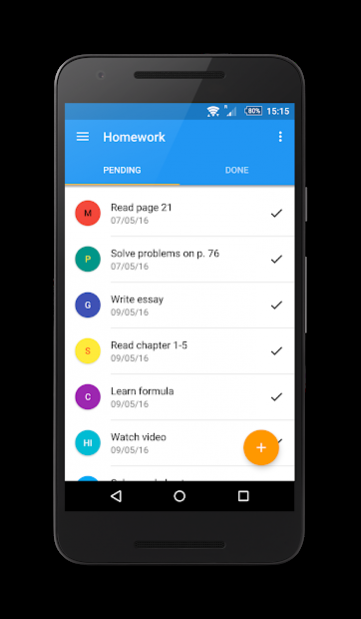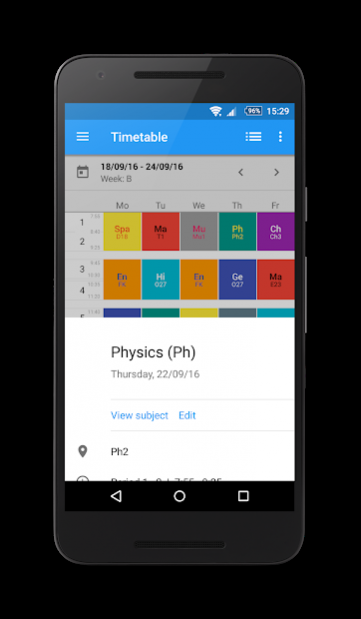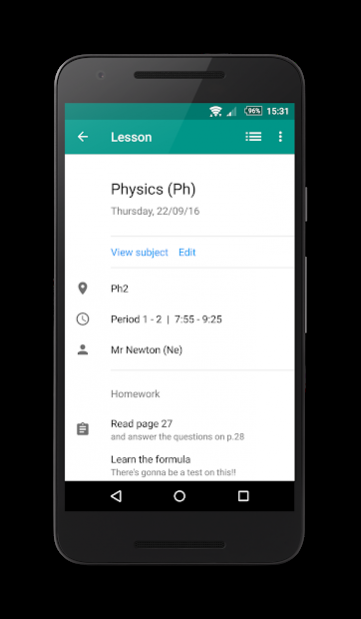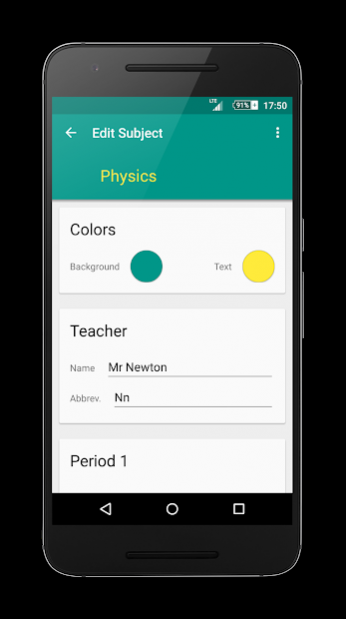SchoolManager: Timetable 2.1.2
Free Version
Publisher Description
SchoolManager is the App for your timetable, homework and super easy access to your school's website.
It's never been easier and faster creating a timetable. And certainly never this customizable.
Features:
Clear timetable: With a beautiful modern design.
Smart homework-organizer: With due date. You can even select "next lesson" as due date. It's that simple.
MySchool: Your school website only one tap away. Including news, events, lunch plans, ...
Intelligent assistant: Overview of timetable, homework and news right on the start page.
-----
• Quickly create your timetable: Standard subjects are being suggested right at the beginning for you to easily adopt.
• Alternating weeks: That math lesson only every other week? SchoolManager allows week cycles of up to 26 different weeks. (Also called "A/B weeks")
• Fully customizable: Choose between standard periods and custom timings for each class.
• Notifications: Adjust if and when you want to be notified about upcoming classes.
This school-app thinks ahead!
Keywords
school, timetable, homework, school planner, schedule, school app, students, School Manager
About SchoolManager: Timetable
SchoolManager: Timetable is a free app for Android published in the Teaching & Training Tools list of apps, part of Education.
The company that develops SchoolManager: Timetable is thinc.easy. The latest version released by its developer is 2.1.2.
To install SchoolManager: Timetable on your Android device, just click the green Continue To App button above to start the installation process. The app is listed on our website since 2017-08-24 and was downloaded 12 times. We have already checked if the download link is safe, however for your own protection we recommend that you scan the downloaded app with your antivirus. Your antivirus may detect the SchoolManager: Timetable as malware as malware if the download link to com.thinc_easy.schoolmanager is broken.
How to install SchoolManager: Timetable on your Android device:
- Click on the Continue To App button on our website. This will redirect you to Google Play.
- Once the SchoolManager: Timetable is shown in the Google Play listing of your Android device, you can start its download and installation. Tap on the Install button located below the search bar and to the right of the app icon.
- A pop-up window with the permissions required by SchoolManager: Timetable will be shown. Click on Accept to continue the process.
- SchoolManager: Timetable will be downloaded onto your device, displaying a progress. Once the download completes, the installation will start and you'll get a notification after the installation is finished.